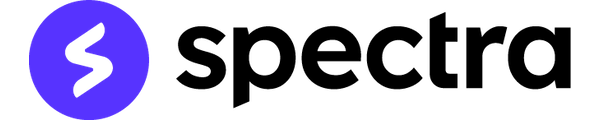Finally. Truly professional WordPress training videos created just for beginners.
Every WordPress tutorial video we create is meticulously scripted and professionally produced by expert educators who are dedicated to helping you learn WordPress step-by-step so you can build your own website… today!